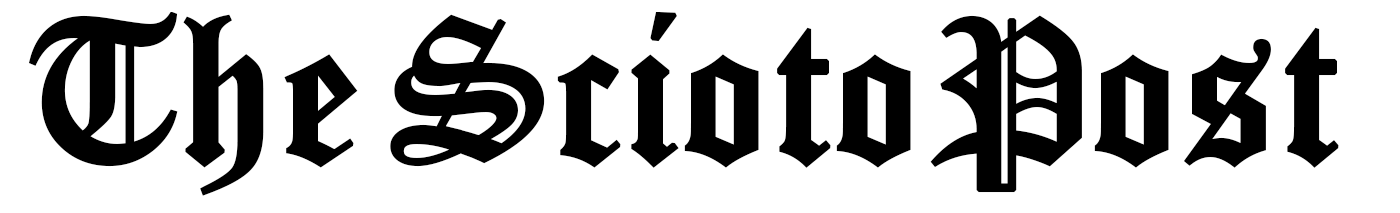IncrediMail is a fun environment for electronic correspondence. Yet, its drawbacks outweigh the merits for many users. Although you can play around with fonts, animations, and emoticons, the productivity features are limited. The mail client is also unsuitable for massive volumes of data. If you are considering switching to Outlook, follow our guide.
Migration from IncrediMail to Outlook is not simple. The differences between the storage formats — IML and PST — make it risky and complex. Moreover, this transfer is not facilitated by the native functionality of either system. With the Incredimail migration tool, you will move your email quickly and safely without glitches. Think twice before following any manual transfer guides. Here is why.

Why You Cannot Do It Manually
As no in-built tools exist, you cannot transfer your email in one go. Forwarding messages to the Outlook account is also far from convenient. Here is how far you can get without converters:
Stage 1. Exporting
To extract the mail file from IncrediMail, select the messages and save them in the EML format. This requires going to ‘File’ and using the ‘Save as’ option. Then, specify the format and click ‘Save’. You will get a file containing all of the emails selected. Due to its extension, it may not be imported into Outlook unless you convert it using a third-party utility.
Stage 2. Transferring
At this stage, you must use a dedicated converter for the format pair. After turning IML into PST, you can open the file easily via Outlook. This requires:
⦁ going to Account Settings,
⦁ clicking ‘Add’ on the Data Files tab,
⦁ selecting the mail file and opening it.
Safe and Fast Transfer
The above-mentioned approach has major drawbacks. Aside from the inconvenience of juggling mail clients and converting the data, you risk losing some or all of it due to glitches. In addition, this process is rather time-consuming.
Today, when you can find an all-in-one tool for export, conversion, and import, the manual transfer is an unnecessary risk. A dedicated utility will process and import your data in no time. The biggest advantages include:
Speed and Simplicity
You need to make just a few clicks. Forget about switching from window to window and making sense of lengthy instructions. Even beginners can understand the intuitive interface of their converter. The system will even detect the source files automatically. If you do not know or remember the right directory, this is not a problem!
Any Size
An automatic transfer utility like Outlook Converter was designed to cope with any volume of data. Hundreds or even thousands of emails will be converted including attachments.

Savings
A tool with a lifetime license is great for long-term use. If you intend to convert IncrediMail to Outlook repeatedly, pay once and enjoy all the benefits of professional-grade conversion. Every new transfer will be cheaper.